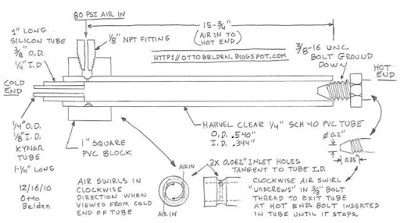Part Numbers can be funny and frustrating things when really they should be inconsequential. Over many years of working as an employee or a consultant to various companies in many different industries I have been amazed at the Part Number 'systems' that companies have tried to use. Part Numbers within a company are used to assign a unique 'identity' to different items tracked within the company. HERE is a Wikipedia talking about Part Numbers if you want to know more about what they are generally. The reason that I am bringing this up is because I have seen P/N's become a source of money wasting time and confusion and I want to put my opinion out there with some examples of what I have seen. I am only going to address the topic of Part Numbers in this post and not the Descriptions. Part Descriptions is an entire topic all by itself.
Significant vs. Insignificant Part Numbers
The first schism in the Part Number philosophy/religion debate is over how P/N's should be assigned to things. Some folks believe that a Part Number should have some unique significance built into it - or intelligence - to describe what the thing is that has the Part Number. In other words by looking at the P/N one should be able to have an idea of what the item is. In this case the P/N really becomes the description of the particular part (or assembly) and usually each digit in the Part Number has a particular meaning. On the other side of the battle field is the army of people that say that a Part Number should just be a number, any number, that is just unique to an item and doesn't tell you anything about what the part is. These two approaches are usually referred to as Significant Part Numbers and Insignificant Part Numbers. Part Numbers are assigned to things as unique identifiers for tracking purposes and referencing records etc... The only stipulation when giving something a part number is that it be unique and never reused.

Insignificant Part Number Systems
Everything has a name and a number associated with it within a company, even the employees. Have you ever cared what the employee number is of a co-worker? Probably not, you are more likely to care about their name. The same logic follows when talking about part numbers in an Insignificant Part Numbering System. The number a particular part has isn't important in an Insignificant Part numbering system, but the description (or name) is. That's the thinking with non significant part numbers.